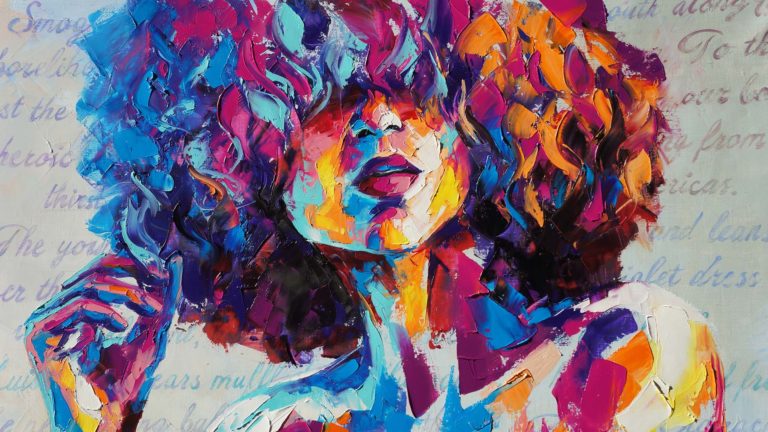Collecting cash and managing your event sales by hand can be time consuming and stressful. The last thing you want to do is manually tally up sales totals or worry about having enough bills and coins to give back correct change.
Having a mobile payment system can streamline your payment process at events, making life easier for you and your customers. Today we will explore the key features, pricing, and pro’s and con’s of some of the most popular event POS systems on the market.
Artist & Crafter Event Insurance
What Is An mPOS?
An mPOS (or POS) is a mobile point of sale system. These are the portable devices and online apps that you can take with you to an event to collect credit card, debit card, and e-payments easily. Many vendors use POS systems for events and trade shows as an easy way to manage their payments.
It’s also a great way to keep track of your sales data and get information about your sales in real time. Gone are the days of having to write down each of your cash sales by hand, or manually input information into spreadsheets. An mPOS can keep track of sales data for you, giving you more time to tend to your customers during an event.

Square
Overview
Square offers one of the best free mPOS systems on the market, making it a popular choice for artists and crafters. You receive a free magstripe reader and have access to basic inventory reports through the app. Their competitive processing fees have landed them as one of the most affordable mPOS systems available.
Key Features
- Mobile app
- Free magstripe reader
- Basic inventory management
- Easy set up process
- Simple & intuitive interface
- Options to add paid features
Cost
Prices below do not include processing fees. Compare plans.
- Free: $0.00/month
- Plus: $29.00/month
- Premium: Custom plans available
Customer Rating
4.2 out of 5 on Trustpilot. | Read customer testimonials.
Pro’s:
- No contracts or hidden fees
- Very easy for both you and your customers to use
- Tap to pay feature makes allows you to take mobile wallet payments
- Live phone customer support is available to assist you
- The free version is great for most artists and crafters looking for a simple mPOS to take with them to events
Con’s:
- There are occasional fund holds where it takes longer to receive a deposit, but most fund transfer within a day
- Additional features or more advanced reporting are available for a cost

PayPal
Overview
Easily connect your business to PayPal’s robust payment network with their mPOS software. This is a great way to take your online business on the road, managing all your online and in-person payments in one place. Their partnership with QuickBooks makes it easy to take control of your business finances wherever you make sales.
Key Features
- Free mobile app
- Manage inventory
- View and export sales reports
- Offer digital and paper receipts
- Accept tap to pay payments from your mobile device
Cost
Prices below do not include processing fees. Read more about pricing.
- Software: $0.00
- Card reader: $29.00
- The Zettle Terminal: $199.00
Customer Rating
4.5 out of 5 on NerdWallet.
Pro’s:
- Great for smaller businesses and online businesses attending events
- Easy to use software for both you and your customers
- PayPal Zettle is great for sellers who have more in-person sales with some online sales
- Easy to connect their app software to their POS systems
Con’s:
- Customer support can be inconsistent, but very helpful when you’re in touch with the right person
- If you lose internet connection, their systems are unable to work

Clover
Overview
Clover offers a robust POS system where you can manage payments at events and online. Their all-in-one payment system makes it easy to track your sales data, organize your inventory, and scale your payment system to match your growing needs. Designed specifically with retailers in mind, this system can be tailored to fit your small business.
Key Features
- Mobile app
- Virtual terminal allows you to accept payments from your phone
- Basic inventory management
- Offer and accept gift cards
- Offer receipts to customers
Cost
Prices below do not include processing fees. Costs can vary depending on the needs of your business. Check pricing details.
- Free: $0.00/month
- Plus: $29.00/month
- Premium: Custom plans available
Customer Rating
4.0 out of 5 on NerdWallet.
Pro’s:
- They do offer e-commerce features, allowing you to manage online and in-person sales all in one system
- You can use their app to take payments anywhere at anytime, even if you don’t have your mPOS device on you
- Customize your system to meet the needs of your small business, and easily add on additional features as you need them
- A support team can help you set up your account and answer any questions you have
Con’s:
- A 3 year contract is required, so you have to be committed to using clover systems
- A lot of the software may be better suited for businesses operating retail store front
- The Clover systems must be used with the Clover software

Shopify
Overview
Shopify’s well-loved online system now offers a POS system to accompany it. You can now easily manage all your sales in one place. One group of sellers they specifically work with are those making sales at events, so they understand your needs. Their omnichannel selling allows you to seamlessly manage your business from one place.
Key Features
- Mobile app for on-the-go sales
- Manage all your sales in one spot
- Competitive transaction rates
- Track inventory with sales reports
- Connect with customers with customer profiles
Cost
Prices below do not include processing fees. Monthly and annual options available. Compare plans.
- Starter: $5.00/month
- Basic: $39.00/month
- Retailer: $89.00/month
Customer Rating
4.0 out of 5 on NerdWallet.
Pro’s:
- You can try Shopify for free with a 3 day trial, then get 3 months for $1/month
- The ecommerce integration makes this great for anyone looking to manage their online and in-person sales in one spot
- Customer support is available to assist you with any questions you have, and help you find the right plan for your small business
- You can accept more than one payment type in a single transaction
Con’s:
- The cost of the POS systems is not included in the plan pricing for the software
- If you are offline and not connected to the internet, you cannot accept payments